SQS Consumer Using Kotlin Coroutines
Today we’ll see how to write a SQS consumer that processes messages in a parallel, non-blocking way, using Kotlin coroutines.
The pool of workers pattern
After some experimentation I’ve opted for using a pool of workers for writing the consumer. For an introduction on the pattern and how to implement it in Kotlin I strongly suggested watching Roman’s talk from 2018 Kotlin Conf.
For our particular solution we’ll need:
- One coroutine that periodically retrieves the messages (MsgReceiver).
- Multiple workers that process the receiving messages in parallel without blocking.
- A channel to communicate between the MsgReceiver coroutine and the Workers.
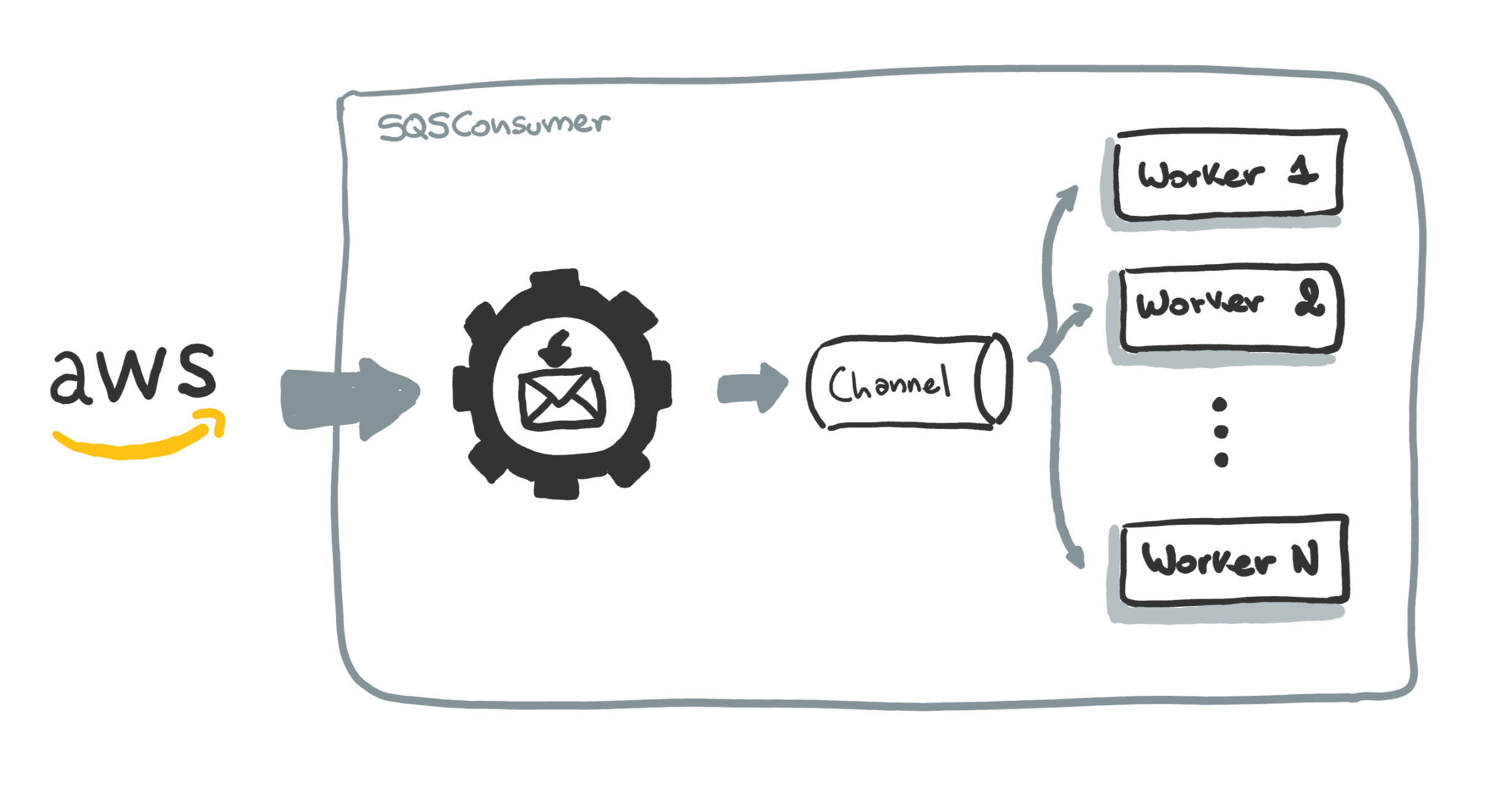
fun start()
Let’s start by creating the elements we mentioned in the previous section. We’ll do this in the start() method.
This function launches a coroutine that creates: the channel, N workers and the MsgReceiver.
Don’t worry too much about how we’re able to call launch here. I’ll go back to this later.
Message receiver
Now it’s time to write the code for the message receiver:
This function takes a SendChannel that it’ll use to communicate with the worker coroutines.
It is written as a CoroutineScope to denote that it creates a new coroutine and does not wait for it to complete.
Next thing you’ll notice is that all the code is wrapped with a repeatUntilCancelled. This is a helper function that will repeat our block infinitely, and make sure it keeps running even in the face of exceptions. It will only stop when the coroutine is cancelled. We’ll use this little trick on our Worker code too. Here’s the code, courtesy of @_fletchr:
We have while loop on the isActive property from the CoroutineScope that will guarantee we keep repeating the block until the coroutine is no longer active (i.e. it has been cancelled). We have access to this property because repeatUntilCancelled is an extension function on CoroutineScope.
Having the try/catch guarantees the coroutine will keep looping even if the block throws an exception (like a connection timeout reading messages from the queue, for example). CancellationException is the exception used by the coroutines machinery to signal the cancellation of the coroutine. We handle it as a special case because we don’t want to print a message saying “Retrying…”, because the while loop is about to break.
The call to yield() is needed to avoid the case where all threads are busy with CPU intensive coroutines that do not suspend, and thus there’s no chance for other coroutines to execute.
Ok, back to our launchMsgReceiver function! The next part is the actual polling for messages. You’ll notice that I’m maxing out the waitTimeSeconds so the call waits up to 20 seconds, for at least one message to be available before returning empty. I’m also picking the biggest value for the number of messages being retrieved at once (10), because the whole point of my consumer is to be able to process as many of them in parallel, as possible.
Next line is the receiveMessage call on the SQS client. One extremely important detail is that I’m using the SqsAsyncClient from AWS Java SDK v2. Why? Because I don’t want my thread to be blocked waiting for messages to appear. And the SqsAsyncClient of Java SKD v1 returns only a Future (because it needs to be compatible with Java 1.6) making it harder to integrate with the coroutines world. Instead, the new version returns CompletableFuture, which lets us call await() (from Kotlinx Coroutines JDK8) to suspend our coroutine until the result is ready without blocking the thread.
Finally we iterate over the messages and send them through the channel using channel.send(it) . Because of the way unbuffered channels work the send call will suspend if there is no worker available to receive the message. This is a very nice property because it means we get backpressure for free. If at some point our workers are not able to process the messages fast enough, the MsgReceiver will just wait (suspend) until some worker becomes available, instead of fetching even more messages, drowning the workers.
Worker
Now let’s take a look at the worker that will process the messages:
The first lines are pretty similar to the MsgReceiver. We’re again launching a coroutine and not waiting for it to complete, and thus we have the launch call and our function is an extension of CoroutineScope. We’re also wrapping everything in a repeatUntilCancelled for the same reasons we used it before. The only difference you might notice is that it takes a ReceiveChannel instead of SendChannel, because this is the receiving end of the communication.
Next we use a for loop to consume messages from the channel. It will suspend the coroutine if there are no new messages in the channel. The use of for is important because we’re doing fan-out, we have multiple coroutines consuming from the same channel. Consuming with for guarantees us that if one coroutine fails it won’t cancel the underlying channel, which is what would happen if we had used consumeEach to go through the messages, instead.
Also channels have the nice property of being fair. Meaning that the first coroutine that invoke receive gets the message. FIFO style.
If something fails while processing the message we (try to) change the visibility timeout so that the message will show up in the queue again sooner, and picked up for re-processing.
Let’s now take a look at processMessage(msg) implementation:
As you can tell, this is a mock implementation. There’s nothing interesting happening here. We just delay for a few seconds and then continue saying that message has been processed. This is where you’d put your actual logic. Or better yet, if you plan to reuse your SQS consumer implementation you might want to turn this into a Lambda expression that can be passed as a parameter.
Finally let’s see deleteMsg(msg) and changeVisibility(msg):
This 2 methods follow the same pattern: call the SQSAsyncClient corresponding method then await(), finally log.
Contexts, dispatchers and supervisors
Now that we have a good grasp on the different parts of our solution, let’s pay closer attention to how the coroutines are created and dispatched.
One of the central tenets of Kotlin coroutines is structured concurrency. Structured concurrency helps us write code that properly cleans up active coroutines in case of exceptions. If you think you’re a hardcore developer and instead launch your coroutines using GlobalScope.launch { ... }, then you risk leaking coroutines when something fails (check @relizarov’s article to see an example of this). So, how’s are our coroutines structured?
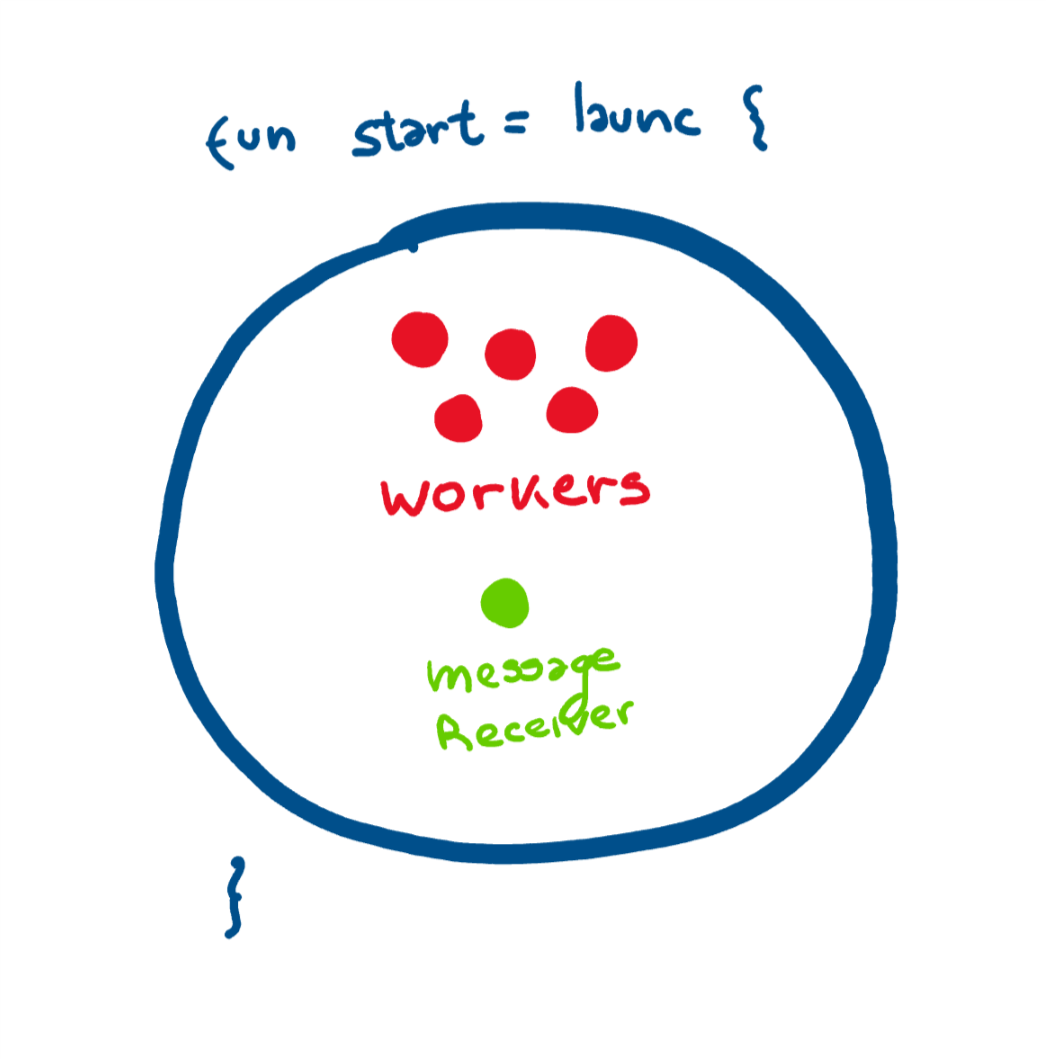
To mark the lifecycle of our coroutines we extend our class with CoroutineScope and provide a context by overriding corroutinesContext: CorroutineContext. This is the context that’ll be used by our root coroutine, the one started by the launch call on the start() function, at the beginning of this post. Since we want our coroutines to match the lifecycle of our class we’ve added a close() method that clients can call to cancel all the coroutines in the consumer. If you’re using some kind of framework you might want to tie this function the lifecycle of the class in some other way.
Our coroutineContext has 2 elements: the Dispatcher and the supervisorJob (the + operation concatenates both elements in a new CoroutineContext ).
The Dispatcher marks which thread our coroutine will run on. In our case I used Dispatchers.IO that uses a shared pool of threads for doing IO (more details here). This is because most of the time my coroutines are doing IO operations for: receiving messages, deleting them, changing visibility, etc. If, in your case, processing a message requires a CPU intensive calculation you’d use Dispatchers.Default through the withContext function like this:
In case of exception
Because we’re responsible developers, let’s see what would happen if something were to fail.
As a first line of defense we know both our Workers and the MsgReceiver are running in repeatUntilCancelled loops, so any exception should be logged and ignored. This is ok for us because once the visibility timeout is over, the message will re-appear in the queue for another worker to consume. Still, to be extra careful, let’s consider what would happen with our coroutines in case of exception if we didn’t have repeatUntilCancelleds.
The whole premise of structured concurrency is to avoid leaking coroutines in case of failure. That’s why, by default, whenever a child coroutine terminates with exception its parent and siblings are cancelled too. This is a nice property, but not quite what we want in this case. We don’t want all workers to be cancelled because one worker threw an exception. That’s why we use supervisorJob as part of our coroutineContext. SupervisorJob is like a regular job, with the exception that cancellation is propagated only downwards.
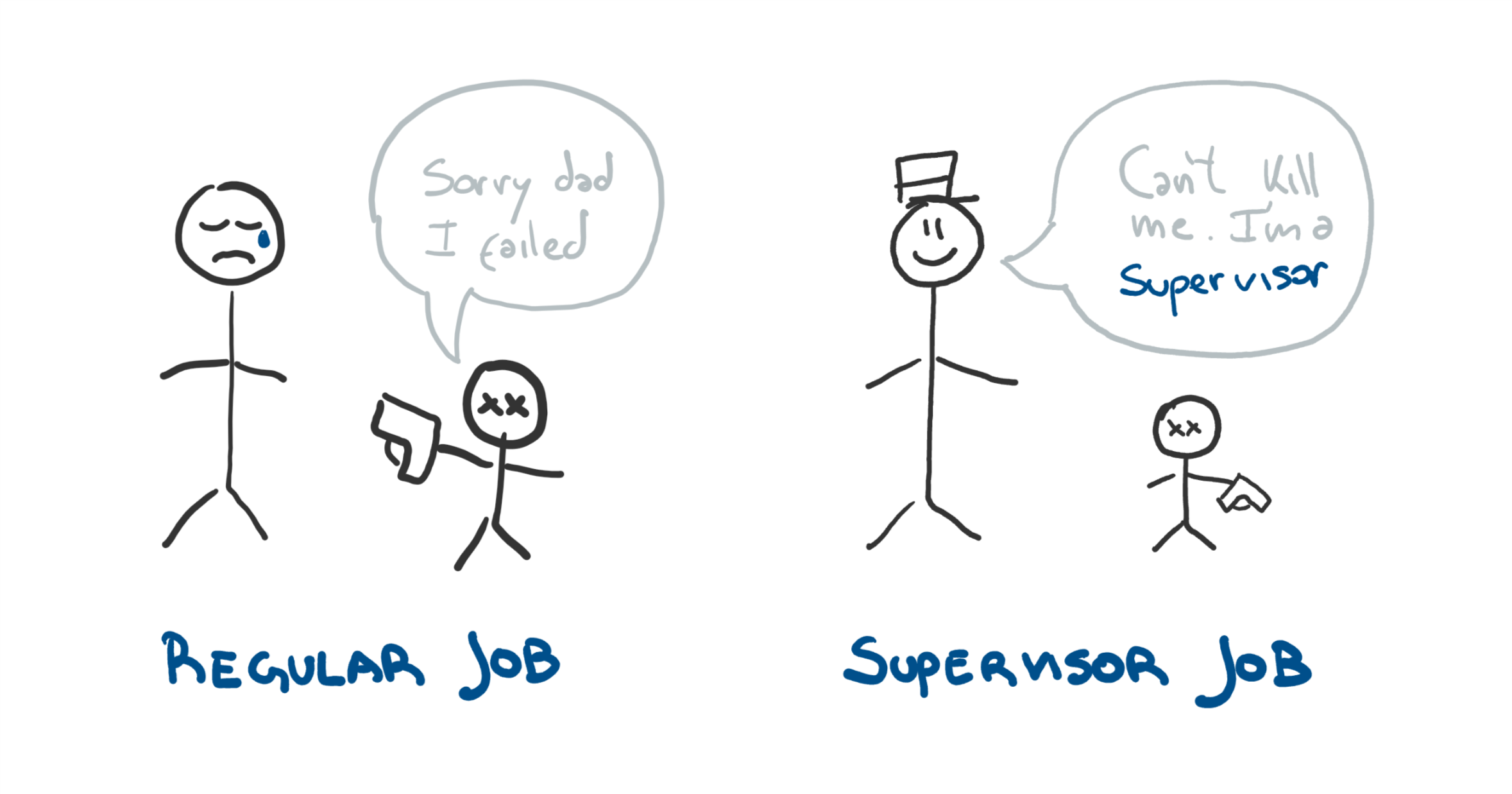
Finally, don’t forget to configure a dead letter queue for those messages that can’t be processed even after multiple retries.
That’s all! You can find all the code from this post in this gist. If you have any improvement to suggest, I’d ❤️ to hear about it. Leave me a comment down there.

