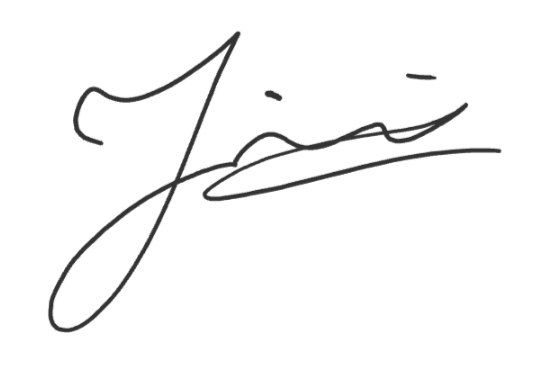Using UUID on Spring Data JPA Entities
In this article I’ll explore how to model a JPA Entity using an UUID as Primary Key working with Spring Data JPA.
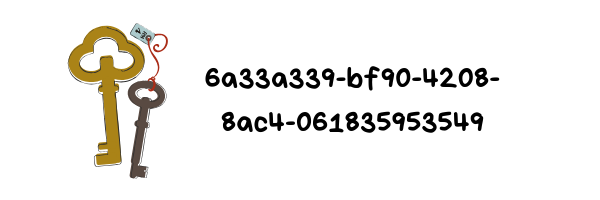
Why UUIDs?
Usually we use numerical keys on our models and let the DB generate that for us on persistence. But there are some reasons why you might prefer to use UUIDs as your Primary Key instead. Namely:
- UUIDs are globally unique. This means that we don’t need a centralized component to generate unique ids, we can generate the ids on the application itself instead of relying on some UUID generator that populates the
idfield on persist. - Having globally unique ids also means that your ids are unique across databases. This allows us to move data across databases without having to check for conflicting ids.
- Having application generated ids means the id is known even before the entity is persisted. This lets us model our entities as immutable objects and we avoid having to handle null values on the id.
But as you probably already know: 🚫🆓🍽. So here are some of the downsides of using UUIDss for you to consider:
- Storage space. As you can imagine storing an UUID takes a lot more space than storying an Int. Specially if you make the mistake of storing it as a
String. You might think Id space is not a big deal, but consider that Primary Keys are often used in indexes and as Foreign Keys on other tables. So the numbers start to add up. - They are not human friendly. What’s easier to remember:
223492or453bd9d7-83c0-47fb-b42e-0ab045b29f83? This is specially true if you happen to be exposing your ids on your public APIs. Think:/albums/2311445/photo/7426321vs/albums/b3480d79-e458-4675-a7ba-61ac5957cb7c/photo/19b24967-1741-4405-a746-d2b081ee45f2.
If you’re still on the fence here’s a great article talking about the pros and cons of using UUIDs as primary keys: https://tomharrisonjr.com/uuid-or-guid-as-primary-keys-be-careful-7b2aa3dcb439.
How to do it
Now let’s talk about how we can implement this. I’ll go step by step explaining why we add each piece of code.
The first thing we need to do is generate the UUID. As mentioned above we’d like to do this on the application code so we can have immutable entities. Generating the UUID is easy, all we need to do is: UUID.randomUUID(). So our entity would look like this:
You’ve probably noticed how we’re making the id an argument of the primary constructor. This is required to let clients construct entities with known ids to represent persisted objects. This is useful for example to model an update operation: create an enwtity with a known id and updated values, then call save() on such entity.
isNew?
As mentioned we’re using Spring Data JPA for our Repository layer. Now there’s a small detail we have to take into account when using application provided ids with Spring Data. If you do a artistRepository.save(Artist(name = "David Bowie")) you might get an output like this:
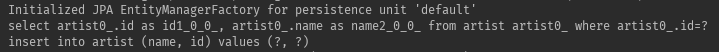
If you pay close attention to the log you’ll notice that Hibernate is actually executing 2 SQL queries: one select followed by one insert. Not quite what we were expecting.
The reason for this behavior is the implementation of Spring Data’s SimpleJpaRepository.java. In particular the save() method:
1 2 3 4 5 6 7 8 9 | |
The double SQL statement is caused by the call to merge(). By default the way this class decides whether to do a persist() or a merge() is simply by checking if the id is null. Which works fine for DB assigned ids, but not for application assigned ones. 😕
The best way to control this is by implementing the Persistable<ID> interface providing a isNew() method. Since this is something we’ll want to do every time we use application generated UUIDs I’ll extract this into an abstract class and making use of the @MappedSuperClass annotation.
This design was suggested to me by @paschmid and @rcruzjo, this code would be quite ugly if it weren’t for them!
You can see how the persisted state is decided based on whether an id is provided on creation or not, to account for updates. Also notice how its value gets automatically updated upon persist and load thanks to @PostPersist and @PostLoad annotations.
Also since id is now unique and non-nullable we can use it to implement equals() and hashcode() and avoid falling in some of the common pitfalls of implementing this methods (to learn more about this check this article by @vlad_mihalcea and this one by @s1m0nw1).
And in case you’re wondering why we need an explicit getId() function, it is because of this issue: Kotlin properties do not override Java-style getters and setters.
Putting it all together
Finally let’s see how a concrete entity would use this.
Pretty similar to our original approach right? Thanks to the abstract class all the isNew() implementation details are hidden from concrete entities.
And now if we do a save() on a new entity we get one single SQL statement as we were expecting.
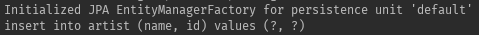
Approach 2: Making it simpler with @Version
This approach was suggested by Diego Marin in the comments.
Spring Data can leverage the existence of a @Version field to tell if the Entity is present or not. By having @Version, we also get Optimistic Locking for free.
⚠️ Make sure you’re importing
javax.persistence.Versionand NOTorg.springframework.data.annotation.Version!
We still need to write the id column definition and equal and hashCode methods, so if this is something you’ll be applying in most of your entities you might want to consider extracting it to a superclass. Similar to what we did with AssignedIdBaseEntity, but using @Version
You can find all the code samples for this post on this GitHub repo.